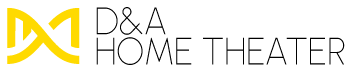Frequently Asked Questions
This Agreement was last modified on 18th february 2016
Shipping Information
What Shipping Methods Are Available?
How Long Will it Take To Get My Package?
We strive to have orders ready in just a few hours. If it has been a few hours since your order was placed, start by checking your junk mail folders. If there is no email, log in to DandAhometheater.com to check order status.
How Do I Track My Order?
If you were signed in when you placed your DandAhometheater.com order, you can track your status.
Here’s how:
- Sign in to your account.
- At the top of the page, select Order Status.
- On the Purchases page, click the order number above the purchased items you want to track.
- On the Order Details page, click the Track Package button. This will take you to our package tracking page where you can see shipping status details.
To be able to track your future orders, be sure to sign in to your account during Checkout.
Do I Need A Account To Place Order?
We offer a “Guest Checkout” option that will allow you to forgo the account creation stage. Simply add items to your cart and start the checkout process.
FAQ Second Version
What Shipping Methods Are Available?
What Shipping Methods Are Available?
How Long Will it Take To Get My Package?
We strive to have orders ready in just a few hours. If it has been a few hours since your order was placed, start by checking your junk mail folders. If there is no email, log in to DandAhometheater.com to check order status.
How Do I Track My Order?
If you were signed in when you placed your DandAhometheater.com order, you can track your status.
Here’s how:
- Sign in to your account.
- At the top of the page, select Order Status.
- On the Purchases page, click the order number above the purchased items you want to track.
- On the Order Details page, click the Track Package button. This will take you to our package tracking page where you can see shipping status details.
To be able to track your future orders, be sure to sign in to your account during Checkout.
How Do I Place an Order?
Order placing is simple.
- Select the item you want.
- Press the “Buy” button
- Go to the “Cart” and select “Checkout”
- Enter your shipping and payment information
- Select “Complete Order” and your items will arrive shortly
How Should I Communicate if I Have Any Questions?
Our DandA Customer Service team is standing by to assist. Email info@dandatheater.com
Do I Need an Account to Place an Order?
We offer a “Guest Checkout” option that will allow you to forgo the account creation stage. Simply add items to your cart and start the checkout process.